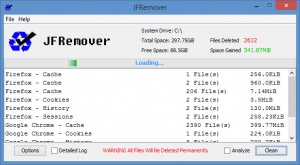JFRemover
1.0.1.0
Size: 712 KB
Downloads: 2934
Platform: Windows 7/Vista/XP
The JF in JFRemover stands for Junk Files. Now that you know that, it will come as no surprise when I tell you that this application will help you reclaim storage space by finding and removing junk files. It can find & remove cookies, temporary files, cached browser data, and more. Just open the Options menu to see all the various types of junk files that this application can find and remove.
JFRemover does not need to be installed. To get started with this junk remover, you will have to download a lightweight executable (less than 1MB in size) and run it. The first time you do that, a License Agreement will show up. Accept it and you’re ready to start using JFRemover.
As you can see from the screenshots and Quick Look video that accompanies this article, JFRemover has a simple interface that isn’t difficult to figure out. Click the Options button from the lower left hand side to see what sort of junk files JFRemover will find, click the Clean button from the lower right hand side to find & remove junk files. Using this application literally is that easy.
According to JFRemover’s Documentation, typical users should be safe with the default options. Well, I take offense to that statement because the default options deleted all my Firefox bookmarks. Luckily for me, I know how to restore them; but someone else might not and they’d be royally upset at JFRemover. The worst part of is that nowhere in the Options menu does it say that JFRemover will remove Firefox’s bookmarks.
JFRemover is free software. Version 1.0 was released back in July 2012. Since then, JFRemover has received just one update, v. 1.0.1, in October 2012. No other updates have been released since.
JFRemover can find and remove various types of junk files from your PC. Although this tool is free and easy to use, I’m going to stick with CCleaner!
Pros
JFRemover doesn’t need to be installed. You can see what sort of junk files it will find & remove by accessing the Options menu. JFRemover is free software.
Cons
Deleted all my Firefox bookmarks. The last time it received an update was in October 2012.
JFRemover
1.0.1.0
Download
JFRemover Awards

JFRemover Editor’s Review Rating
JFRemover has been reviewed by George Norman on 20 Jun 2017. Based on the user interface, features and complexity, Findmysoft has rated JFRemover 3 out of 5 stars, naming it Very Good